Go to the App Store and download the app downloader it’s an orange icon with the letter D on it. Once you download that app open up the app and type in the search bar 496164
Watch video bellow
Go to the app store and download either of the following: playerIO or IBOplayerPRO, Or Smarters Player. (I personally use IBOplayerPRO) . once you have that downloaded, Open the app, There will be a section saying MAC address, Device key and a website link. reach out to us and send us a picture of that and we will activate the account for you
Watch video bellow